Proxmox just released its new import wizard which makes it much easier to migrate virtual machines from a VMware ESXi system to a Proxmox environment. This being said, it also offers the general support of live importing virtual machines.
Migrating VMs to the Proxmox environment uses the official ESXi API through a user space filesystem with a fine-tuned read-ahead cache which is fully written in Rust. Unlike before, this solution does not require the manual steps of copying the virtual machine's image file, converting (depending on Proxmox version), importing and assigning anymore and streamlines the whole user experience within the Proxmox webui.
Requirements
* PVE 8+
* pve-manager 8.1-8
* libpve-storage-perl 8.1.3
* pve-esxi-import-tools
Installation
Integrating this is pretty straight forward: pve-esxi-import-tools is already available within the pvetest and pve-no-subscription repositories and can easily be installed (to do on each Proxmox node) by running to following commands:
$> apt-get update
$> apt-get install pve-esxi-import-tools
$> apt-get upgrade pve-manager
Afterwards, a storage mount must be added to the cluster. To do so, you can simply login to the webui of your cluster and go to:
Datacenter -> Storage -> Add -> ESXi
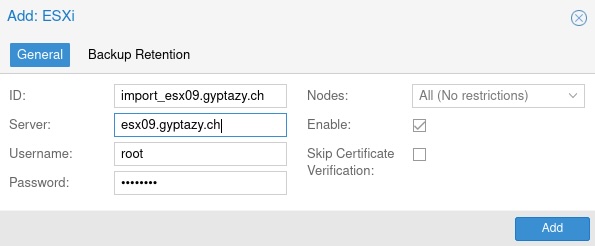 |
However, there are also some limitation where not every possible solution can be supported. Such corner cases could lead into the missing vSAN support and some other ones which could be possible from a technical perspective but might not be fulfilled by only orchestrating the official public VMware ESXi API.
Resources
* Source: pve-esxi-import-tools
* Docs: Migrate to Proxmox VE